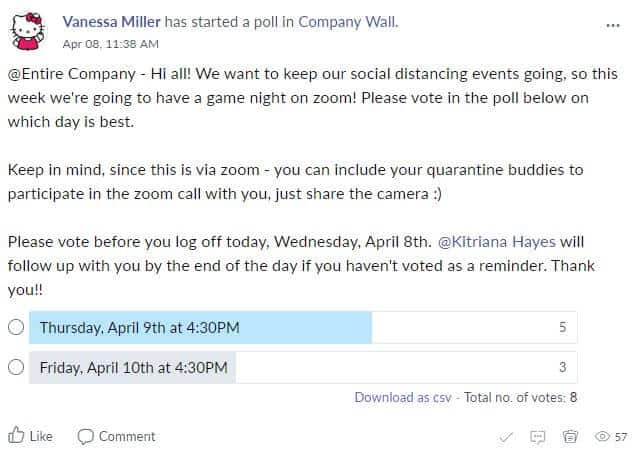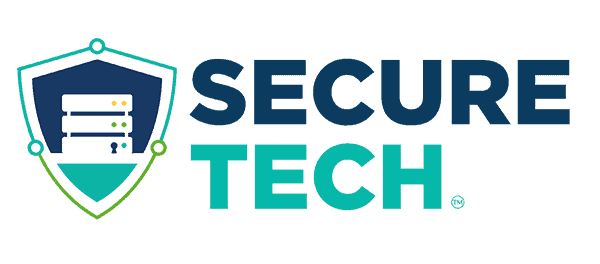How to Socially Engage Virtually
When you’re working from home, it’s easy to feel disengaged from your co-workers. It’s important to maintain social interaction so you don’t lose that feeling of engagement.
Video Chat
If you’are working from home, use a video chat system such as Microsoft Teams or Zoom to keep your “face to face” interaction alive! Hold regular company or department meetings so everyone has a space to see others daily and provide updates to one another and coordinate. This helps maintain accountability and encourages communication throughout the day.
Tip: Many organizations already have access to Microsoft Teams as part of their Office 365 Subscription, so there’s no additional cost. If you opt for Zoom, they allow free video calls that last up to 40 mins.
Virtual Hangouts
Make it fun! Use video chat capabilities to host “Virtual Hangouts”! Getting to see everyone on the same screen and talk about things not work related can be a fun way to feel connected. Make it a virtual happy hour, where everyone has a drink, or play a game together! Many popular games have been virtualized and allow for people to sign in remotely to participate from anywhere! We found Jackbox Games has several different party packs that contain a ton of fun games people can play together remotely. The host launches the game, shares their screen with the rest of the participants, and everyone uses a phone/tablet/computer as the controller.
Tip: Make sure to check the number of players allowed. If you have a lot of people participating, you can build teams or run the game tournament style if game play isn’t too lengthy or involved.
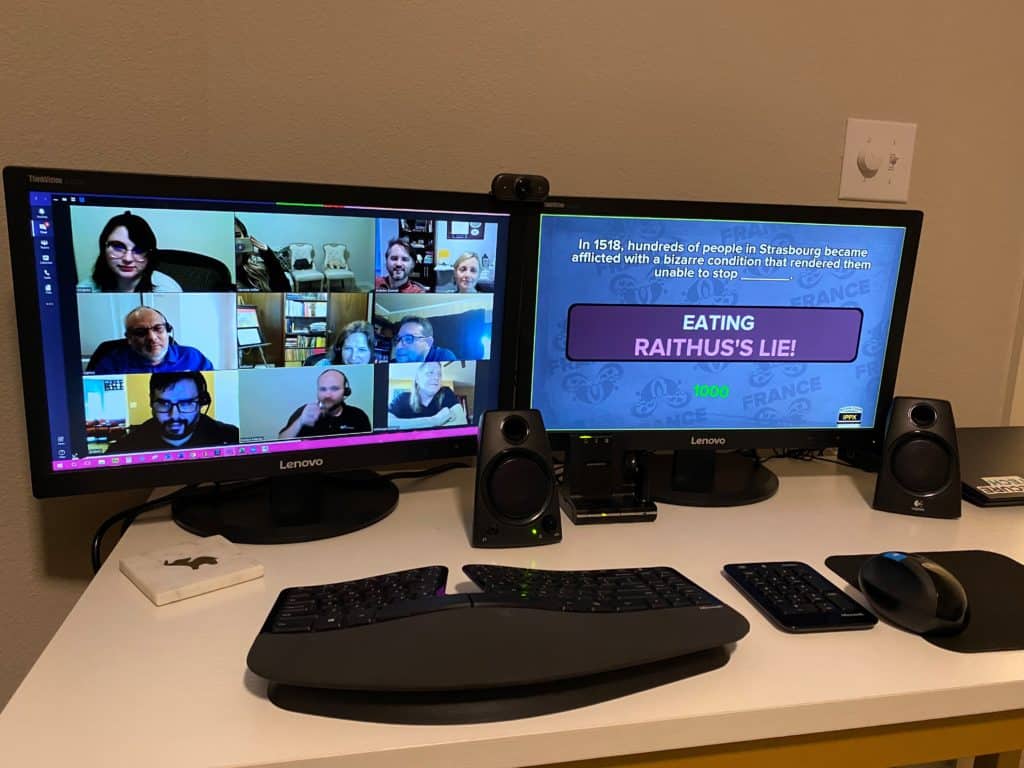
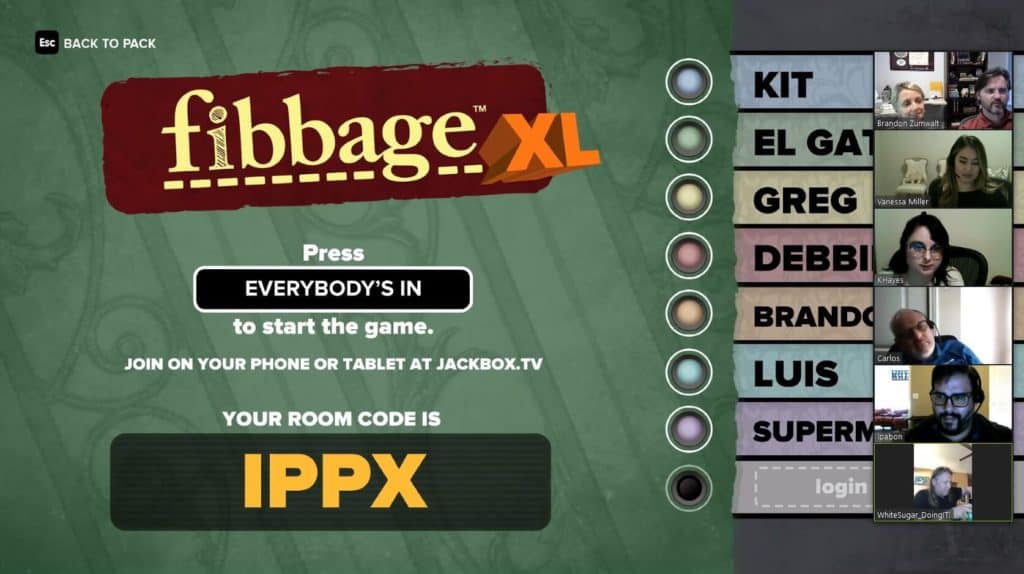
Deliver Food and/or Drinks
Utilize delivery services to provide snacks or goodies for your team just like it’s a real party in someone’s house. Have a drink or enjoy nachos together while getting a chance to catch up and relax with one another. It’s a great way to bring people together emotionally without ever needing to share the same physical space!
Tip: When delivery services aren’t feasible, use your Admin team to coordinate deliveries. Map out the location of each employee, create zones for employees that live in close proximity to each other, and assign a team member in that same zone to deliver the items to other members in the same zone.
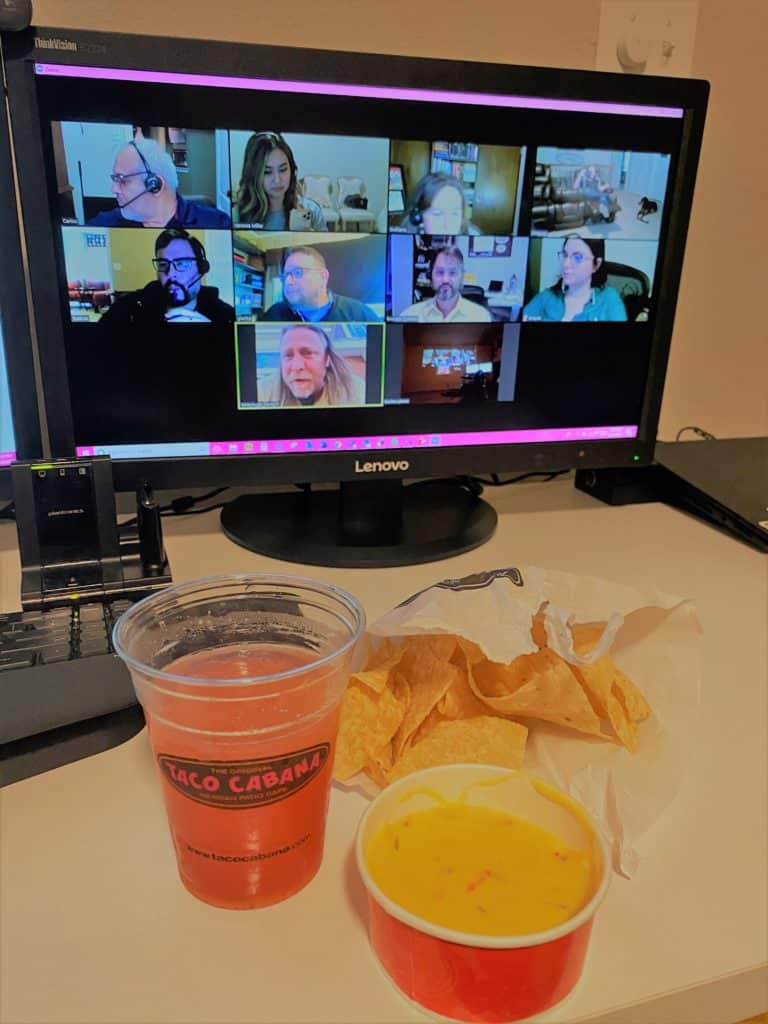
Internal Social Network
This is like a Facebook for just our company. When we are working from home, we utilize Zoho Connect where we can post messages and pictures, leave comments, share files, have a company calendar and create events, take polls, and many other features that help keep us connected.
Tip: Utilize the poll feature to get everyone to vote on the best time to schedule an after hours Virtual Hangout, vote on the next game to play, or the food choice.