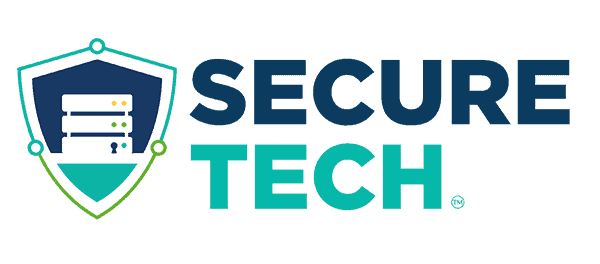In today’s digital age, keeping software up-to-date is not just a matter of staying current; it’s a crucial aspect of cybersecurity. Software patches play a vital role in safeguarding your data and enhancing the functionality of your applications.
Discover the importance of staying ahead in cybersecurity through regular software updates, ensuring your systems remain secure and efficient.
What Are Software Patches?
Software patches are updates for a software product to enhance its security, functionality, and usability. In some cases, patches can address security vulnerabilities found in the software. In other cases, they can fix performance bugs such as frequent lags or crashes. As a result, software patches remain an effective part of securing your data and improving your experience with applications.
What Does Applying Software Patches Protect Against?
Applying software patches can protect against various security risks and usage problems. This includes the following challenges.
- Security vulnerabilities. As new threats emerge in the cyber security space, existing software code becomes more vulnerable to safety risks. With software patches, developers can quickly update their code to protect their software and users against these problems.
- Usability bugs. Even when developers extensively test their software before release, it’s still possible for it to cause performance issues for users. With software updates such as hotfixes, developers can resolve these bugs for you.
- Reduced functionality. In some situations, developers may use patches to deliver new features to users. As a result, these software updates become crucial for you to get the most out of your business software.
Best Practices For Applying Software Patches
After understanding what applying software patches protects against, you may want to install all available updates for your software. The following best practices can help you during this process.
- Only download software patches from the product’s updates menu or the developer’s official website.
- Ensure you have saved all your work in the software before running the software patch.
- Enable automatic updates for your software to take manual processes out of the picture.
- Speak with your IT staff or a managed IT services provider to understand and handle your software update needs.
SecureTech Helps You Keep Up to Date With the Latest Software Releases
At SecureTech, we ensure that your business software remains updated with the latest security and functionality breakthroughs. Whether you want additional support for your IT team or plan to delegate your system management, we can personalize our services to meet your needs.
To learn more about keeping up to date on software updates, contact SecureTech for a detailed consultation today.