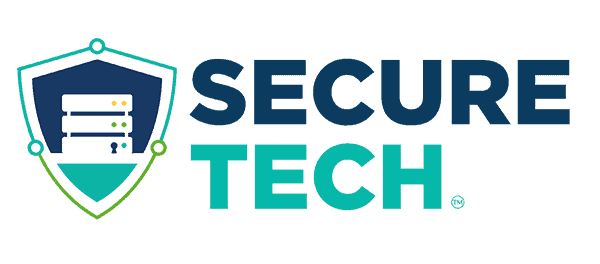Creating a small business backup solution is one of your organization’s most crucial cybersecurity safeguards. But in a day and age where backup solution providers are available on every corner, it’s not always easy to find the right fit for the job.
Below, we walk you through the process of choosing the right small business backup strategy.
Understanding Your Small Business Backup Needs
Assessing backup solution requirements can be overwhelming for small businesses. But when you take a step back to carefully understand your organization’s requirements, you can easily navigate your way through the process.
Prioritize Your Data
First and foremost, you need to determine which data, software, and information you want to preserve for later restoration. This will allow you to protect your most important data against unforeseen events.
Type of Backup Strategies
Consider the following approaches to securing your data:
- A full backup preserves all your data at scheduled times
- A differential backup backs up files that were changed since your last full backup.
- An incremental backup saves files that were modified since your last full or incremental backup.
Backup Location
You also need to consider the location of your small business backup solution. Experts recommend having at least one off-site location to store your data. This mitigates the risk of complete data loss as a consequence of natural or manmade disasters.
Budget
Your budget plays a big part in helping you decide what type of backup solution best suits your needs. You can determine your spending requirements by discussing your needs with IT services experts.
Exploring Your Small Business Backup Solution Options
Thanks to advancements in data storage and backup technology, you have multiple options for implementing your small business backup strategy.
On-site Backup
An on-site backup stores your data in hardware equipment on your own premises. This approach can be effective. However, it is ideal to store your data off-premises to reduce the risk of losing it forever.
Off-site Backup
Off-site backup refers to storing your data at a remote location. This lowers the risk of complete data loss in the event of damage or unauthorized access to your premises.
Cloud Backup
Many people believe that cloud backup is the same as off-site backup. However, while off-site backup lets you store your data at another location, cloud backup enables you to access it online.
How Do Managed Services Providers Help With Creating a Small Business Backup Solution?
A managed services provider (MSP) specializes in various IT fields, including small business backup services. You can reap the following rewards by hiring an MSP for your backup strategy.
- Enhanced expertise: You can harness the knowledge of highly qualified experts.
- Overall management: You can confidently delegate all your data backup processes to dependable teams.
- Improved efficiency: You can rest assured that specifically trained professionals will handle your data backup with the utmost skill.
- Reduced costs: You can enjoy these services at lower rates compared to handling them in-house.
- Customized solutions: You can benefit from personalized solutions, such as cloud storage, to fit your needs.
Contact SecureTech Today For Your Small Business Backup Needs
At SecureTech, we take pride in offering personalized data backup solutions to small businesses. We deliver the latest backup technologies cost-effectively, so you can protect your business’s data without spending a small fortune.
To learn more about your data backup options, contact SecureTech for a personalized discussion today.