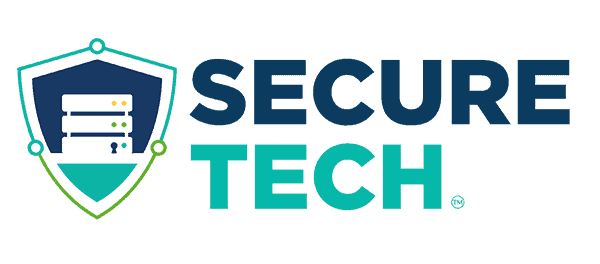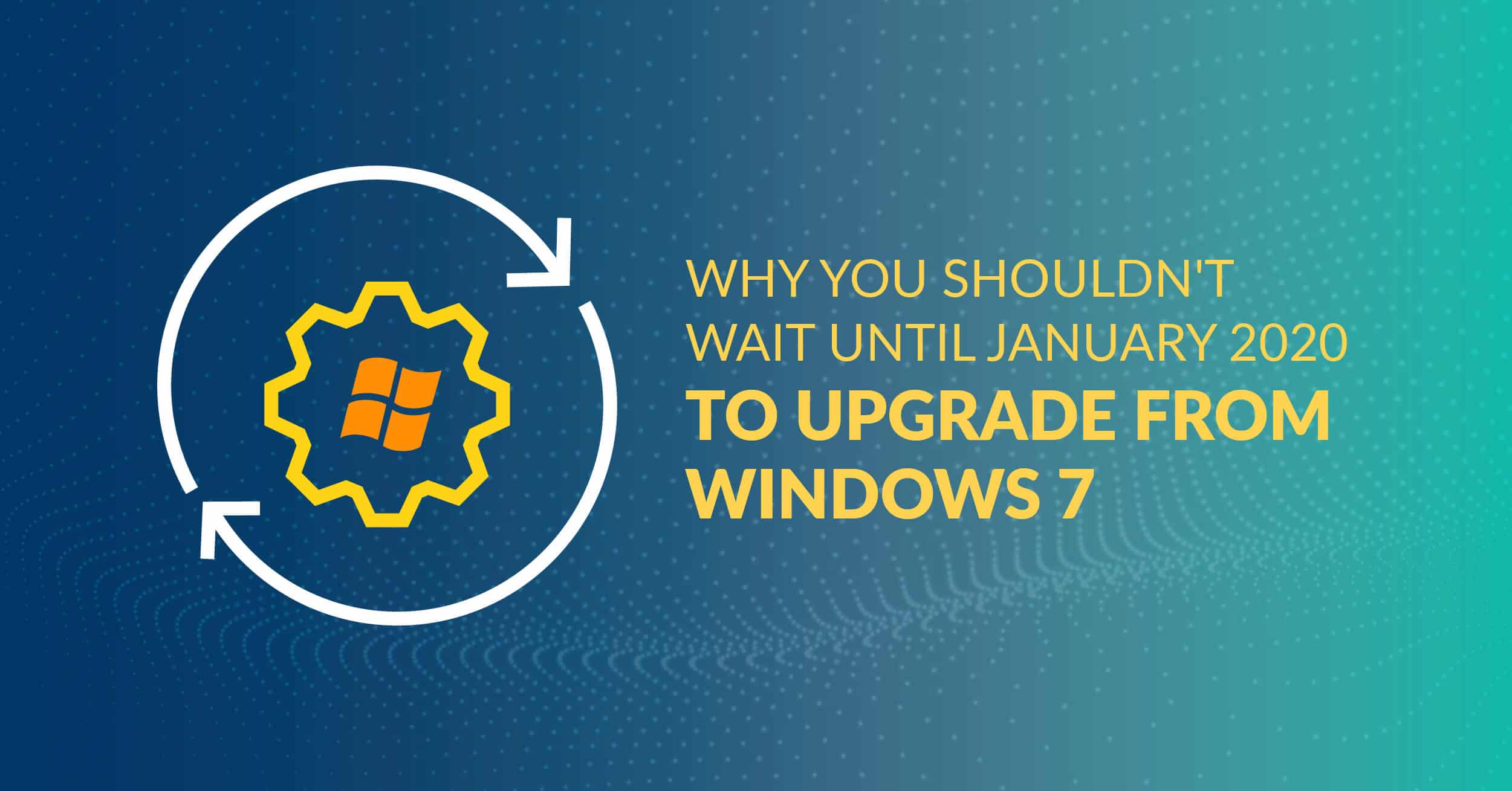With 2020 looming just a few months away, organizations that still depend on the Windows 7 operating system (OS) should be prepared for change. Microsoft is officially planning to sunset the widely used OS next year. So, IT service will be required in some cases to upgrade to newer versions.
The official deadline for the end of Windows 7 is currently slated for January 14, 2020, meaning that Microsoft will stop providing security updates and product support as the OS meets the end of its lifecycle. If your organization hasn’t made the switch from Windows 7, you’re not alone.
In fact, 18% of enterprises using Microsoft sofware still haven’t converted to Windows 10. Here is why it’s important for those 18% to upgrade now and not wait until the last minute.
System Configuration
Supporting a migration to a new OS such as Windows 10 often requires new hardware, upgrades to existing hardware or software updates. You should set aside plenty of time for testing and conducting data transfers and back-ups to ensure that data systems are properly set up.
Be sure to check out the Windows 10 system requirements to verify that your devices have the appropriate processing power to run the new OS. Switching now will also allow your business users to adjust to new applications and features without throwing them into the fire.
Security Protection
Businesses that fail to meet the January 14th deadline risk opening themselves up to security vulnerabilities. That’s because not upgrading from Windows 7 means your organization’s OS system will not be patched for new viruses or security problems, leaving it exposed to emerging security threats after the old support is dropped.
Fortunately, Windows 10 includes robust security solutions. Tools such as Windows Defender Antivirus will actively monitor and protect against potential cyber threats, and regular security patches will continue to be installed on the new OS with routine updates.
Beat The Rush
You don’t want your company’s 2020 New Year’s resolution to be dictated by unforeseen consequences of a system migration. Internally, the third quarter of 2019 is a much better time to migrate an OS since Q4 is typically focused on year-end processes, planning for 2020 and a busy holiday season.
In addition, Microsoft’s customer service and troubleshooting related to the Windows 10 upgrade will likely be swamped at the last minute. Don’t get caught in the traffic jam.
Eliminate Notifications
Finally, a more-superficial reason to initiate a conversion from Windows 7 to Windows 10 early on is stop receiving annoying Microsoft notifications urging you to upgrade. Those nagging popups can often interrupt your concentration and productivity, and when you migrate early, you’ll no longer have to deal with them.
Next Steps
If your organization is prepared to initiate a migration away from Windows 7, the earlier you can get started, the better. Don’t be tempted to save money by upgrading to Windows 8, since that OS hasn’t been supported since 2016.
Along with upgrading to Windows 10, be sure to consider other major Microsoft software lifecycles. Windows 7 support for the Internet Explorer web browser will also be discontinued in January 2020, and Microsoft plans to drop support for Office 2010 in October 2020, meaning another conversion.
Fortunately, you don’t have to handle all the logistics of an OS migration by yourself. Simply submit a ticket to us to upgrade to Windows 10, and our Help Desk team at Internet Contrasts will handle the rest! We have provided IT service to companies for more than 15 years.