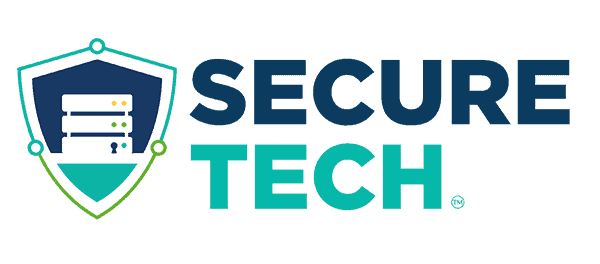Businesses are increasing their emergency tech support budgets for IT Help Desk Services as they deploy a wider range of solutions or upgrade their systems to the latest tools. Technology spending is crucial for gaining a competitive advantage and delivering the kind of experience customers expect. Spending more on technology solutions often leaves little room to staff an IT department. That’s why more businesses are turning to outsourced IT services.
Help Desk Solutions San Antonio
IT Help Desk Outsourcing
An outsourced IT help desk service is a team of professionals who deliver troubleshooting, support and other services when employees encounter an issue. Instead of reaching out to an internal IT department, employees create a ticket or call the outsource desktop service to receive emergency tech support.
That approach gives you access to an entire team of IT experts without the costs of running an IT department. You can get help from professionals with expertise in specific areas, like cloud computing or cybersecurity, and get the amount of support you need without being limited by the workload of an internal IT department.
Outsourcing help desk services is a key element of creating a scalable model. It gives you access to the same kind of support a larger company with an in-house IT department gets while letting you focus on the activities that help you grow.
Emergency Tech Support Services
Some IT problems can’t wait. A serious issue that disrupts your key processes should be treated as an emergency to prevent any significant loss of revenues and opportunities.
Some issues should be prioritized for safety reasons. Outsourcing your IT help desk gives you access to a 24/7 service that can handle emergencies in a timely manner.
Outsourced Help Desk Services
An IT help desk service will support your core business operations and handle tasks like installing new products, rolling out updates and providing individual support to employees who need it.
Being able to call an IT partner or take a few minutes to fill out a ticket via an online portal represents a minimal disruption for employees, and outsourcing your IT help desk means they will receive the support they need quickly.
Benefits of IT Help Desk Outsourcing with SecureTech San Antonio
SecureTech gets help desk and emergency IT support services for you remotely. Here’s how the company’s outsourced help desk services can support your daily operations:
- SecureTech’s team of IT professionals possesses expertise in a wide range of fields.
- Employees can call, send an email or fill out a ticket via SecureTech’s online support portal if they plan to outsourcing help desk services.
- Once SecureTech receives a call or ticket, the team provides a time frame for resolving the issue so you can plan around it.
- SecureTech’s experts assess the severity of the problem and send the ticket to a technician or engineer, depending on the level of expertise needed.
- SecureTech offers emergency tech support, in-house and after-hours IT support.
- SecureTech’s online resources will help employees troubleshoot and fix minor issues.
Contact the experts at SecureTech to find out more about its IT help desk service. SecureTech’s team of experienced IT professionals will become a valuable asset for your organization, reduce downtime when an IT problem arises and help you focus on what you do best so you can keep growing.
IT Help Desk Support FAQs
What issues can an IT help desk typically resolve?
An IT help desk can resolve a wide array of technical issues, including software problems, hardware malfunctions, network connectivity issues, and password resets. They also assist with installing and configuring software, troubleshooting peripherals, and providing guidance on IT policies and best practices. The help desk serves as the first point of contact for employees needing technical assistance.
How can help desk support improve employee productivity?
Help desk support improves employee productivity by providing timely and efficient solutions to IT problems, minimizing downtime. By quickly resolving technical issues, employees can resume their work without significant interruptions. A well-functioning help desk also reduces frustration and allows employees to focus on their core responsibilities, boosting overall efficiency.
What are the key features of an efficient help desk system?
Key features of an efficient help desk system include:
- Ticket management: This involves the ability to create, assign, track, and resolve support tickets, ensuring that all issues are addressed in a timely and organized manner.
- Knowledge base: A comprehensive repository of articles, FAQs, and troubleshooting guides that empowers users to find solutions to common problems independently, reducing the burden on support staff.
- Self-service portal: An online portal that allows users to submit tickets, track their progress, access the knowledge base, and find other support resources without directly contacting a help desk agent.
- Automation: The capability to automate routine tasks such as ticket routing, assignment, and follow-up, which streamlines the support process and improves efficiency.
- Reporting: Tools that provide insights into help desk performance, such as ticket volume, resolution times, and customer satisfaction, enabling organizations to identify areas for improvement.
These systems streamline issue resolution, provide easy access to information, automate routine tasks, and track performance metrics.
How does SecureTech measure help desk performance?
SecureTech measures help desk performance through various metrics, including ticket resolution time, customer satisfaction ratings, first call resolution rate, and service level agreement (SLA) compliance. These metrics provide insights into the help desk’s efficiency, effectiveness, and ability to meet the needs of the organization, enabling continuous improvement.
What’s the difference between Tier 1, 2, and 3 support?
IT Helpdesk Support is structured in tiers based on issue complexity and required expertise:
- Tier 1: Handles basic issues like password resets and simple software problems.
- Tier 2: Deals with more complex issues requiring deeper technical knowledge, such as software configuration or network problems.
- Tier 3: Resolves advanced technical issues, often requiring senior-level expertise or collaboration with development teams, such as server/infrastructure issues, software debugging, etc.
Each tier escalates more complex issues to ensure efficient resolution.