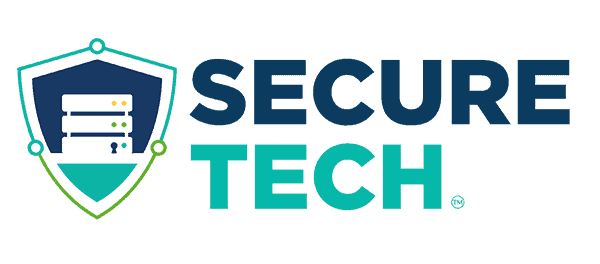The use of antivirus has become an act of faith. We all feel safer with antivirus software installed in our system because it can detect a real-time threat and protect against potential attackers. But unfortunately, the antivirus is still vulnerable to certain malicious attacks.
Antivirus Vulnerabilities are the bugs or security flaws that allow an attacker to get unauthorized access to your device. So what are the major antivirus vulnerabilities, and how can you deal with them?
Common Antivirus Vulnerabilities
Local Privilege Escalation
Anti-virus software faces local privilege escalation problems like other software. This can be due to weak DACL (Discretionary Access Control List) that occurred in both the installation directory and installed devices. In the installation directory, vulnerabilities exist in the access control list settings which will be applied during installation. When Antivirus software gives full control access to everyone, anybody can modify the file. Attackers will use this means to replace an installed file with their malicious files.
While installed, software vulnerabilities are caused by service change configuration when assigned to everyone. Attackers exploit such vulnerability to change the associated program.
However, weak DACL has become rare in recent years. So attackers moved to driver IOCTL handler issues caused by insufficient address space verification within IOCTL handlers of device drives installed by antivirus software.
Active X-relates
We all know ActiveX controls are installed in antivirus software during production. But sometimes, it comes with problems either through the design error or memory corruption which gives attackers access to insert malicious inputs into your system.
Engine-based
The antivirus software engine is the most complicated part, so vulnerabilities exist in it. Most engine-based antivirus Vulnerabilities exist in file format parsing.
There are three types of antivirus software engine-based vulnerabilities, which are memory corruption that results in full system compromise, denial of service, and disk space DoS problems.
How to deal with Antivirus Vulnerabilities
Below are easy ways to protect your system from antivirus Vulnerabilities
Auditing a Local Privilege Escalation Issues
Tackling local escalation issues can be done manually. To check whether your files are vulnerable to attacks, right-click on the files and navigate to the security tag. If the everyone group has full control permission, then it’s branded to local root vulnerability. In contrast, you can deal with attackers in installed devices using sc.exe from Microsoft.
For driver IOCTL to handle issues, you can solve the problem through fuzzing. You can also use Kartoffel from ReverseMode to test the security and reliability of the drivers.
Auditing ActiveX Issues
Auditing ActiveX issues can be done through fuzzing or manual auditing.
Auditing Antivirus Software Engine
Since the engine is the most complicated part of antivirus software, auditing it will be a little hard. There are three basic ways to audit an antivirus software engine.
- Source code audit
- Reverse engineering
- Fuzzing
Although you feel safe by installing antiviruses, they are vulnerable to certain attacks. A slight error can give attackers the chance to ruin your system. So the best way to protect your device is to understand antivirus vulnerabilities and how to deal with them whenever they occur.