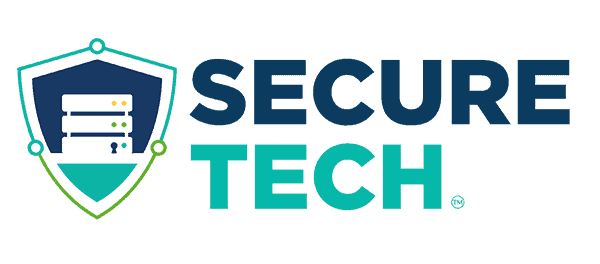Patching is an important part of managing your network. Patches are software updates that can introduce new features or find gaps, so it’s important to keep up with the latest patches since they can address serious security flaws. As an IT service management provider, SecureTech’s role is to help you manage patches. We use the following best practices for the best results.
Prioritize visibility
On average, employees use 35 different digital tools in a day. This number can increase as your business grows. Matters like working from home can also result in users installing more apps.
We offer better visibility over software. You need to know what users are installing. In addition, an inventory of these apps will help you keep up with patches.
We also track app versions and status. Working with the latest version can give you access to new features. Plus, it ensures that there are no known security flaws on your network.
Automate patching
With modern software development models, vendors roll out small updates regularly. They can address security and performance issues fast. However, it results in a more complex patch management process.
It can be hard to keep up with updates. There is no set schedule for the releases. In addition, it’s often impractical to install updates manually.
An IT service management partner like us can automate this process. It will prevent delays in installing new patches. Besides, it will free up valuable time.
For major updates, you might need a strategy. We can help by testing the patch. We can then plan for a larger rollout too.
Use central patching
Keeping track of the different devices employees use is a challenge. Companies with a BYOD policy have to manage a mix of phones and computers.
The solution? Manage patches from a central location. As your IT managed services provider, we can create a repository. In addition, we will deploy patches across your entire network. As a result, you’ll get consistent software versions and fewer security risks.
Leverage cloud computing
A cloud-based solution can make your network safer. We can help you switch to the cloud and create the central patch repository there for a safer network.
Besides, you can use the cloud to automate updates. It’s cost-effective since you won’t have to dedicate resources to this process until you roll out a patch. In addition, the cloud gives you more visibility. You can gather insights about patching. Plus, you can scan your network to identify new flaws.
Handle patch exception
There are situations where you can’t install a patch right away. You might need another upgrade before you can safely do so.
We can handle these exceptions by creating a plan to limit risks. For instance, we can find ways to restrict the use of the unpatched device. We will identify the steps to follow to create the right conditions for installing the update as well.
Need help with IT service management?
SecureTech is a San Antonio, TX IT managed services provider. Patch management is an important part of the services we offer. Get in touch with us to learn more about the best practices we use and the solutions we can provide you.