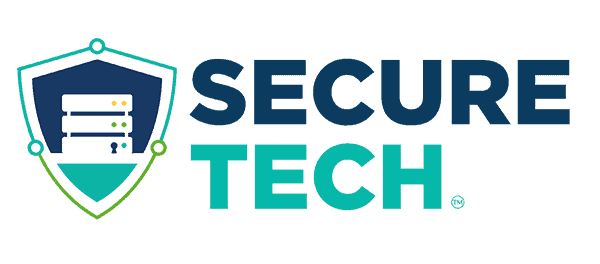Many companies all over the world experience disruption in their business operation every day due to malware attacks. If you are reading this article, I am sure that you are seeking information on how to prevent malware attacks from happening and how to better enhance your network security for your business.
Securing your internet access can significantly benefit your company, especially for businesses with employees working remotely. Seeking information on how to prevent a malware attack from happening is a smart choice. Why? Read more!
Why You Should Secure Your Network
As a business person, you might be wondering the whys and hows to prevent malware attacks from happening to your company. In fact, securing one’s computer network is not just true for business entities. Even government institutions and other private sectors are doing the same.
Take for example a single disruption in your network security on a typical working day and a leak of your business’ private information happens. Can you imagine the impact it brings to your company? From the interruption in your day-to-day business operation down to the financial loss it significantly leads to? Think about the company practices that you painfully established throughout the years to achieve the status your company has today just to be stolen and sold to someone else.
This is why many business owners and other private entities are spending more on preventing malware attacks in their computer networks and internet system. The question this time relies on how to prevent these malware attacks. Let us help you.
How to Prevent Malware Attacks
Aside from partnering with a reliable vendor that manages your network security, end users can do these four things for an extra level of protection to keep these attacks from happening.
- Keep your computer and software updated
To enhance your network security, Microsoft and Apple often release updates that include fixes great for establishing your computer network. You can install updates through “Windows Update” for Windows users and “Software Update” for Mac. If you are not familiar with these features, you can search directly on their websites for more information.
Make sure your computer software is updated to its latest versions as well. Newer versions are equipped with more security fixes to prevent malware attacks.
- Use anti-virus software
In doing business, it is unavoidable to download something which is a high risk for malware attacks. Make sure to use anti-virus software to scan those files before opening them.
Anti-virus software can also help you scan your entire computer against any malware programs. Run regular scans on your computer to catch malware early and prevent it from spreading.
- Think twice before you click links or download anything
Clicking links or downloading untrusted software is one of the ways your computer gets infected with malware. It is best to keep your guard up by searching for reviews or information about the website that’s offering it before downloading or installing anything.
This is also true for pop-up windows. There are some which make you believe that your computer is infected. Be sure not to fall for these tricks and outsmart them by not clicking these things.
- Be careful about opening email attachments
You should be wary of a random person sending you an email with files or image attachments. The best way to prevent malware attacks is to prevent those email attachments which secretly contain malware from landing on your device.
We hope that we were able to help you in protecting your devices and enhance your network security against these malware programs. It is best to keep your guard up by knowing how to prevent malware attacks in the future.