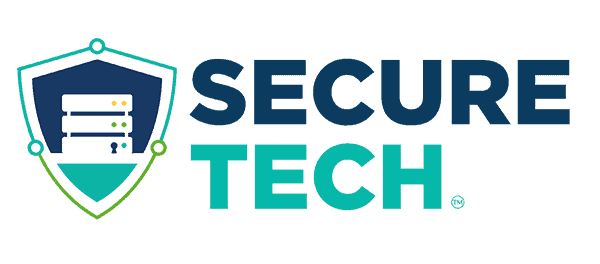If you’re a business owner or an operations executive, you know the pressure to keep your computer systems on and your business operations moving ahead. But what happens if a weather emergency knocks out your computer system? Do you have an information technology recovery plan in place? Read on to learn why you need computer backup software for your business.
What is Computer Backup Software?
Computer backup software is the practice of creating copies of your computer files. This practice is to keep a separate record of all your business files so they can be restored if the files are lost, stolen or damaged.
Backup plans are often available in several options. Here are some frequently used software systems:
- Cloud-based backups: These backups store your data in the cloud, so your files are accessible via the cloud from any location.
- Full system backups: These backups create a complete copy of your entire computer, including the operating system, applications, and data.
- File-based backups: These backups only back up the files that you select.
- Incremental backups: These backups only back up the files that have changed since the last backup.
- Differential backups: These backups only back up the files that have changed since the full system backup.
All types of businesses should find value in one of these plans listed. That’s a good reason to find your local San Antonio Managed Service Provider (MSP) to help you determine what’s best for your business.
Why Do You Need Computer Backup Software?
One of the big concerns for small-to-medium-sized businesses is losing important computer files. According to the 2022 State of Ransomware report, over half of the companies surveyed are only using a standard data recovery plan, rather than a stronger plan for their companies.
If you’re an operations executive for a small business, it’s worth it to learn more about choosing the right kind of software for your computer backups. Consider these items: 1) The type of data for backup; 2) the frequency of doing backup files; 3) what type of storage location for backups; 4) cost of the software, and 5) ease of use of the software.
Understanding these areas more fully will help you make the right choice for working with a managed service provider.
Working With a Managed Services Provider (MSP)
There are some great benefits to working with a managed service provider (MSP) for outsourced IT services. SMBs can gain:
- Reduced IT costs
- Improved network security
- Increased compliance with industry regulations
- Reduced downtime for more business efficiency
- Improved productivity for your internal staff
Instead of managing your own IT infrastructure, why not outsource it to the pros at SecureTech? Take advantage of our San Antonio location for fast response times to your local IT needs.
Contact SecureTech today – Let us create computer solutions for your small business. We’ll make sure your files are protected, if and when disaster strikes. We’ll help you improve your computer backup software recovery plan, along with related network management, cyber security, and IT support.