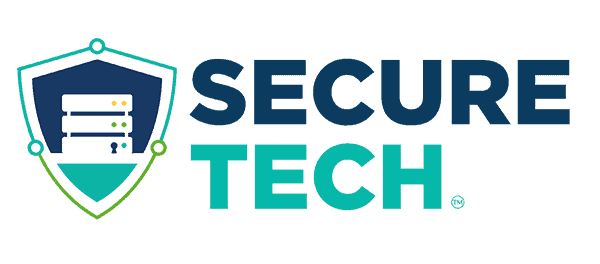Mitigate Risk with Business Data Backup Software
Your data backup is an important part of your disaster recovery plan. Some businesses choose to keep this data in the cloud and use business backup software to upload data. Others prefer storing it in-house.
If you’re thinking about switching to the cloud, it’s crucial to consider safety risks and how to mitigate them.
What is the cloud?
The cloud refers to remote servers. Instead of keeping servers at your business, you send your data to servers in a remote data center.
In the spirit of fairness, there are a few risks to consider. For instance, you’ll need an internet connection to access your backup.
However, the benefits outweigh the downsides for most companies. Plus, cloud spending could represent 14% of all IT budgets by 2024.
Here’s why the cloud is so popular:
- It’s usually cheaper. You don’t have to buy hardware.
- You can access your data from anywhere.
- Vendors offer fast adoption.
- It reduces the workload of your IT team.
- It’s a scalable option. You can add more storage space as needed.
- Instant access to data and fast recovery is possible.
How safe is the cloud?
Some breaches are the result of human errors. Others are caused by hackers.
For example, Volkswagen Group of America recently revealed that data wasn’t properly secured on one of its cloud servers. The breach affected more than 90,000 people, and it took almost two years to notice.
Similarly, a recent attack on Accellion, a vendor that offers a product for transferring large files, affected a number of companies. The victims include Morgan Stanley, UC Berkeley, Kroger Pharmacy and others.
If you keep an eye on the news, you’ll see stories like these about cloud breaches. Even though they get a lot of media attention, it’s important to keep in mind that only some businesses run into safety issues with the cloud. Additionally, a lot of these stories involve the public cloud instead of private or hybrid solutions.
How to stay safe with business backup software
The cloud is a safe alternative to in-house storage as long as you take a few steps to protect your data.
Choose the right cloud provider
The vendor you select is responsible for storing and protecting your data. Look for a company that is honest about its safety measures. Ideally, the vendor you select should actively look for breaches and fix them quickly.
Leverage the private cloud
The public cloud refers to data centers owned by companies like Microsoft or Amazon. However, you can host data on your own infrastructure with the private cloud.
It’s a compromise where you get the convenience of the cloud while keeping some control over your data. Plus, you can protect your entire cloud network behind a firewall.
Some businesses adopt a hybrid model where some data and apps are hosted on the public cloud while sensitive data stays in the private cloud.
Utilize visibility tools
You can make your data safer by using visibility tools to track where it’s stored and who is accessing it. Indeed, features like alerts for unusual behaviors can help you spot users who are downloading large amounts of sensitive data.
Encrypt, encrypt, encrypt
Encryption can protect your online backup. It will make your data worthless if an unauthorized user accesses it. Look for a vendor who can encrypt the data you upload, download, and store.
Take advantage of access controls
A zero-trust approach can reduce the cost of a security breach by as much as 42%. This means that you don’t grant access to your backup until you know who a user is. You can, for instance, use two-factor authentication to confirm the identity of a user or vendor.
How does SecureTech make cloud computing safer?
At SecureTech in San Antonio, TX, we make security a priority in the cloud. We’re a managed IT service provider who offers private cloud solutions adapted to your unique needs. We can offer you reliability and peace of mind with your business backup software.
Indeed, we can build a secure cloud-based ecosystem with services like vendor management, encryption, multi-factor authentication, and more. Get in touch with us to learn more about safely and conveniently switching to the cloud and using business backup software!